Here is a basic version of the book reviews that I make.
To Install:
1. Download the PDF template and save it to the Files on the device you wish to use it on.
2. Open Goodnotes, (or similar program), on your device.
3. In Goodnotes, navigate to documents (lower left icon), click on the gear in the upper right corner and select notebook templates.
4. Click the Plus Import button and select "From Files."
5. Locate the downloaded PDF file and click "Open."
You will now have access to this template.
To Use:
1. Open your book journal document and navigate to the page you want to turn into a Book Review.
2. Click the three dots in the upper right corner and select "Change Template."
3. Select the Book Journal Template from "My Templates."
4. Click "Apply" in the upper right corner, then "Apply Change."
The Template will now be applied to the page. As it is a template, you will not have to worry about accidentally messing it up. Add any graphics or additional doodles you desire.
If you choose to use my template, please post with the hashtag "redpenciljournal", or comment below with a link. This is so I can see your artwork and feel gratification that my template is useful to others. :D
xx Sam xx
Basic Book Review Digital Template for Goodnotes
 Reviewed by Samantha Jayne Frost
on
March 14, 2025
Rating:
Reviewed by Samantha Jayne Frost
on
March 14, 2025
Rating:
 Reviewed by Samantha Jayne Frost
on
March 14, 2025
Rating:
Reviewed by Samantha Jayne Frost
on
March 14, 2025
Rating:

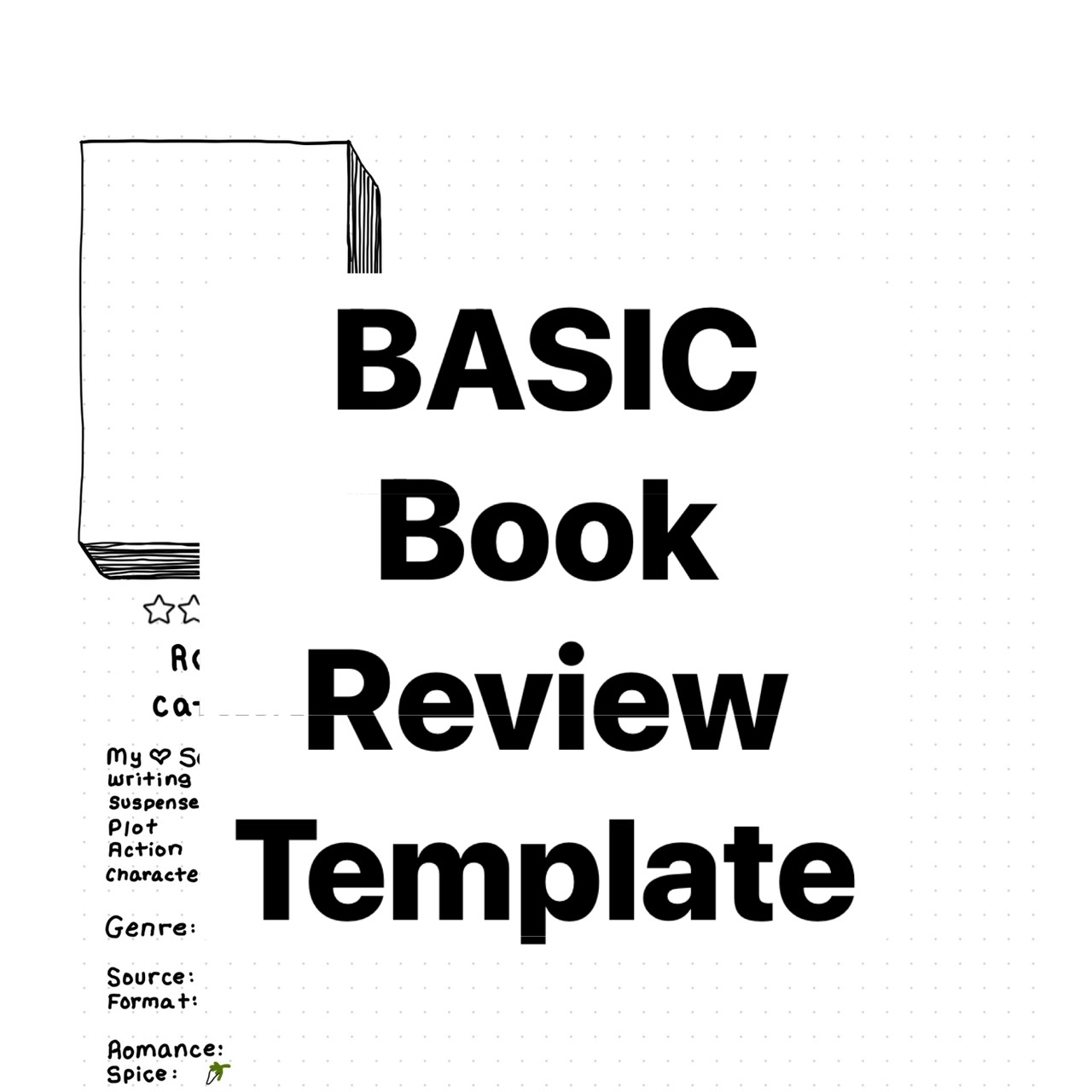




No comments: